Customize Branding
About Platform Branding
Rebrand the Platform with your organization’s logo and colours, ensuring that all exported charts and reports align with your company’s brand guidelines when sharing insights.
Branding your Platform
When you receive access to your Platform, you'll notice it's already been branded to match your company brand guidelines.
However, if you wish to modify this, it's very easy.
On the top right of your Platform, you can click on the Platform Branding icon to upload a new cover image and change the colour palette that is applied across all charts in the Platform.
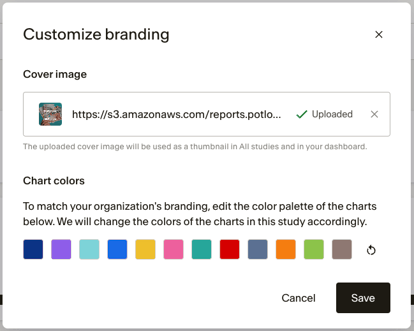
Access & Permissions
If you want to verify if you have access to this feature, feel free to consult the user roles and permissions page.