Collaborating with Potloc to validate your survey
About questionnaire validation
Questionnaire optimization is a collaborative process between you and the Potloc team. Once your questionnaire is received, we begin optimization. To ensure the revised survey meets your expectations, clear communication and efficient tools are essential.
How to compare questionnaire versions ?
The first action you can do when you log for the first time on the Potloc platform is to view the optimized version of your survey prepared by Poltoc. The Comparison tool will help you see the changes applied by our team on your initial versions. Here is how to use it:
- Navigate to your survey on the platform.
- Use the toggle at the top of the page to activate the version comparison view. Note that this view is set as default when you'll log on your survey.
![]()
- The most recent and previous versions of the questionnaire will be displayed side by side.
- This layout highlights all modifications made during the optimization process

How to review efficiently the action needed for optimization?
Once the survey status changes to "Client Review" you will receive an email and these three features on the platform will make your review easier to minimize back-and-forth and streamline the optimization process:
Search function - Quickly locate specific questions in your survey using the question number or relevant keywords.Status filter - Identify questions requiring action by filtering for:
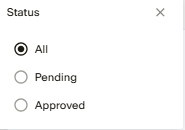
- All: All questions of your questionnaire
- Pending: Optimized question awaiting your approval
- Approved: Optimized question you approved
Once filtered, you can take action directly with the toggle on the top right corner of the question. By clicking on the toggle you will approve the modification applied and you will validate the question. If you don't want to approve feel free to use the comments section and let us know why the optimization is not satisfactory for you.

When all actions are validated your questionnaire can be scripted by Potloc helping you get closer to your first insight
Access & Permissions
If you want to verify if you have access to this feature, feel free to consult the user roles and permissions page.